MAS 863: How to Make (Almost) Anything
When you try to run some code, but it indicates that it cannot find GCC, you could try this tutorial to link the terminal to the GCC path:
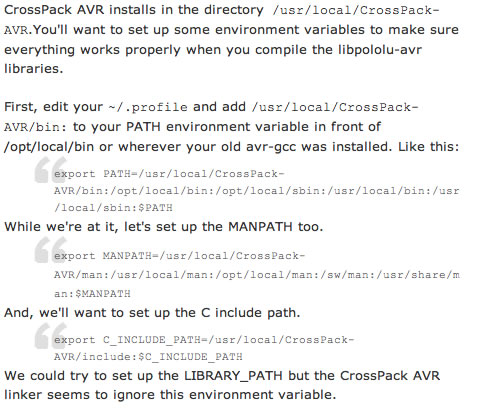
You shouldn't need a driver for FTDI cable in mac, but if you need one (mac cannot recognize the cable), download here
1) make -f filename.make(make the hex and run file)
2) make -f filename.make program-usbtiny-fuses (if you default fuse, then you don't need to run this line; check Neil's make file example to see if there's usbtiny-fuse line in the make file, to decide if you need to do this or not; you might need the change the file name and number of the microcontroller in the make file; check the fuse number)
3) make -f filename.make program-usbtiny ( upload the program to the micro-controller)