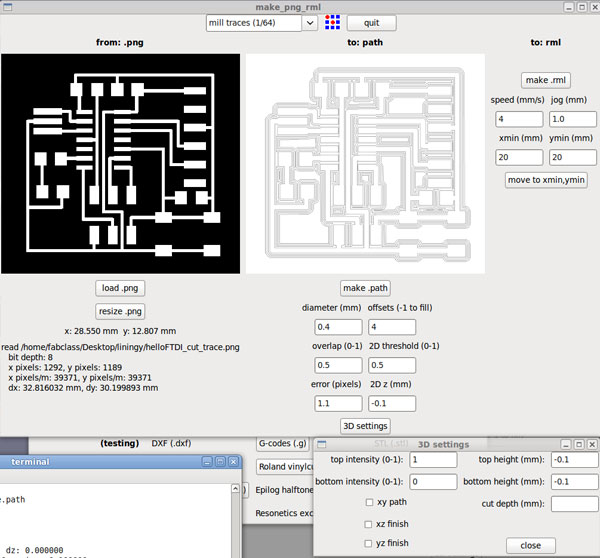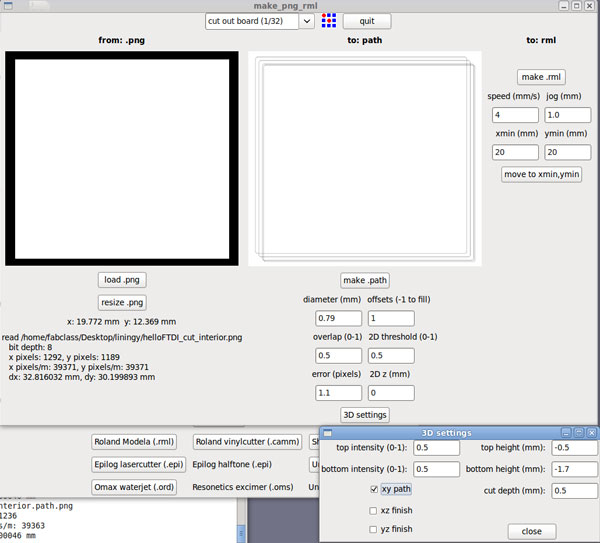MAS 863: How to Make (Almost) Anything
See the two screen shot for both 2D and 3D settngs.
tips:
1) follow the setting on the screenshot to mill out the trace and then cut out the board.
2) trace has offset, but no 3D setting; It requires a more accrate z height settng for the end mill, so make sure you hear "da" when loose the bit to hit the board. And if it not cut well at the beginning, try to adjust the 2D z setting to make it slightly deeper, say "-0.13" instead of "-0.1"
3) cut out has 3D setting, make sure the "xy path" is selected under 3D setting.