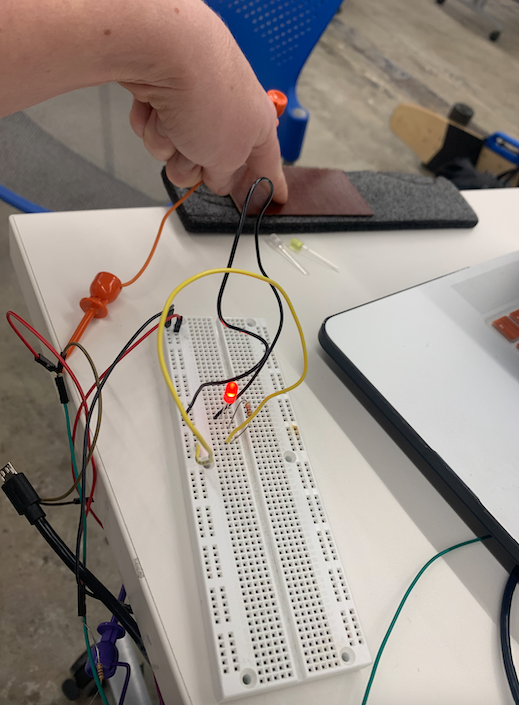WEEKs 8 & 9
i/o devices
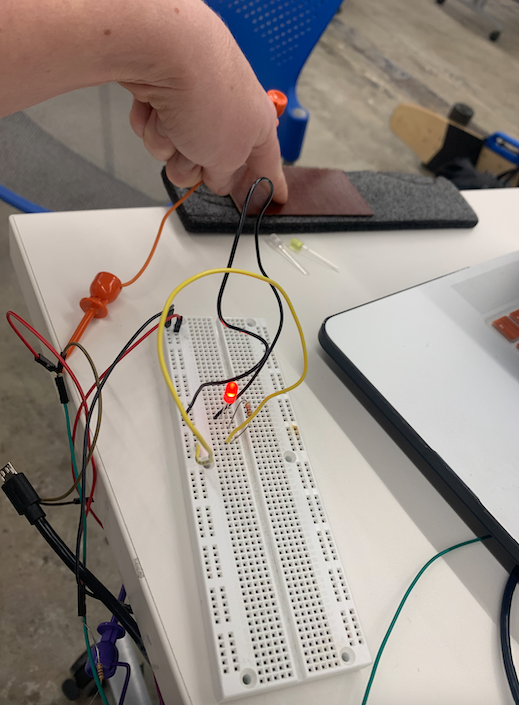
Overview
Having slipped behind after falling ill the week before, I combined the assignments for weeks 8 and 9.
Tangi-ball
Luckily, I had a large project to complete for another class so I was excited for the opportunity to combine tasks.
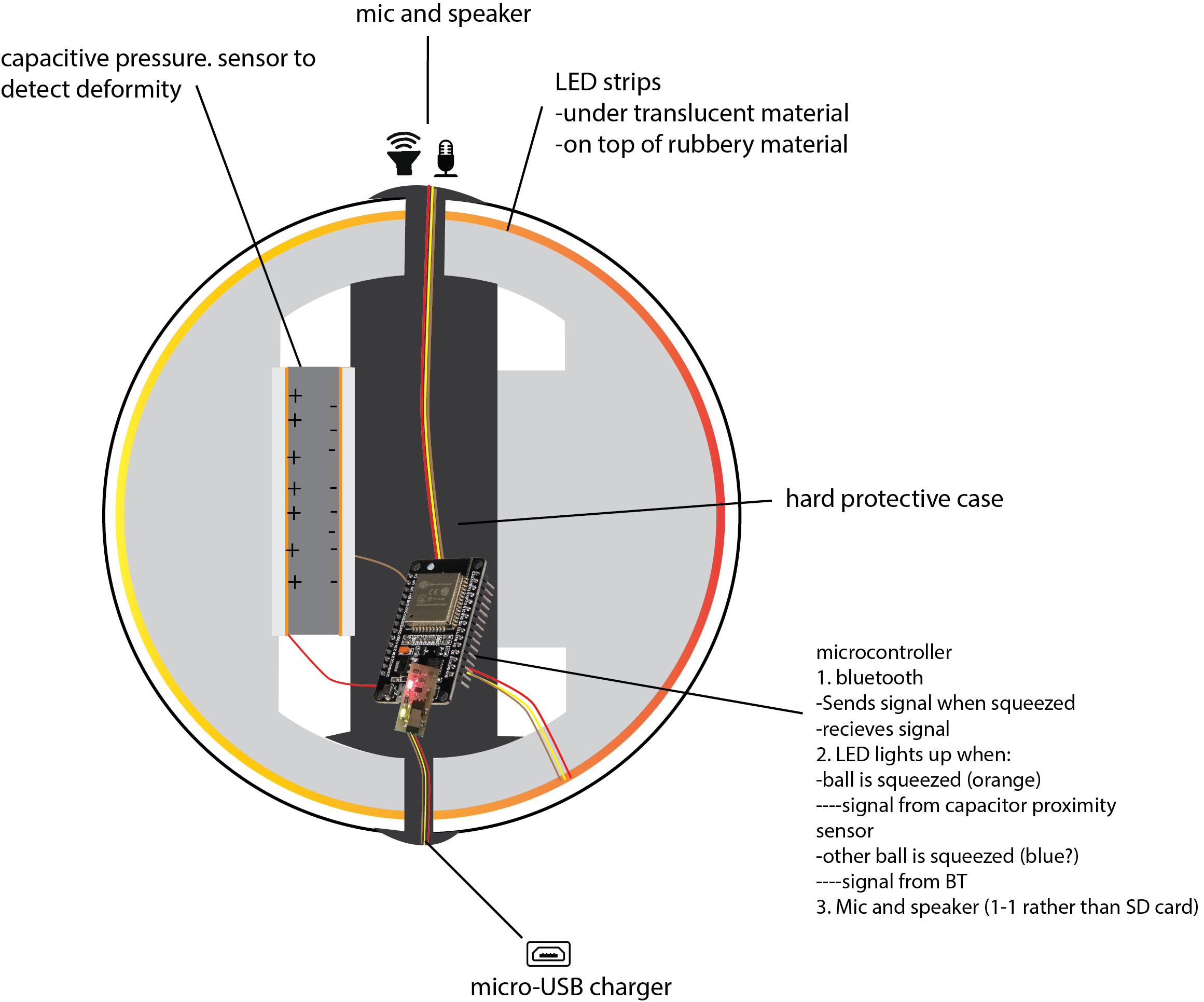
The project is tangible interface related, and my group decided to make a "tangi-ball." Tangi-ball is basically a system of interconnected glowing balls that change color when you squeeze it or when someone in your network squeezes it. Therefore, I set out this week to have a light show on an LED strip as a response to a detected "squeeze" as an initial proof-of-concept prototype. Many sketches and visits with TAs later, I was ready to make a schematic.
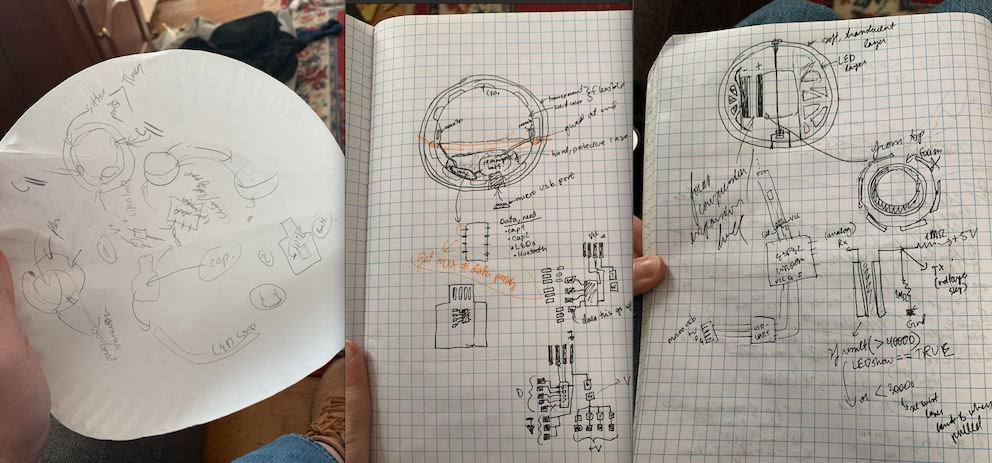
looking ahead
ESPsomething
Being fleißig and the bitterness of slipping behind lingering in my mouth, I decided to plan ahead for next week and design a lipo-battery powered ESPsomething/bluetooth board based on past project pages shared by the TAs (like this one) and the board's manual. This board would already have internet capabilities, would have all the pins pulled out for easy adjustments, an SD card for memory, and would be easy to charge. Unfortunately, I had no idea what I was doing and in an attempt to have something like this:
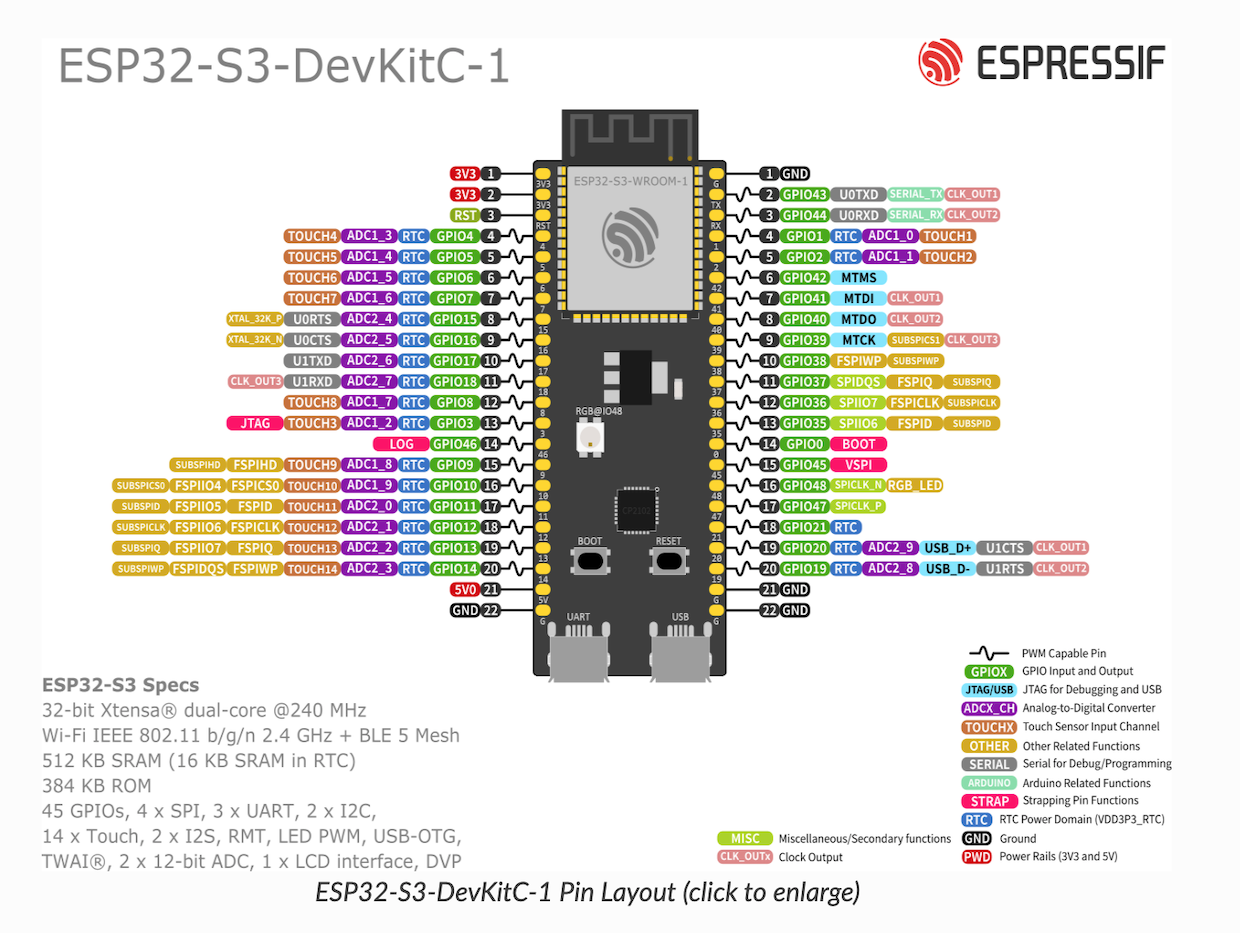
I ended up with something like this:
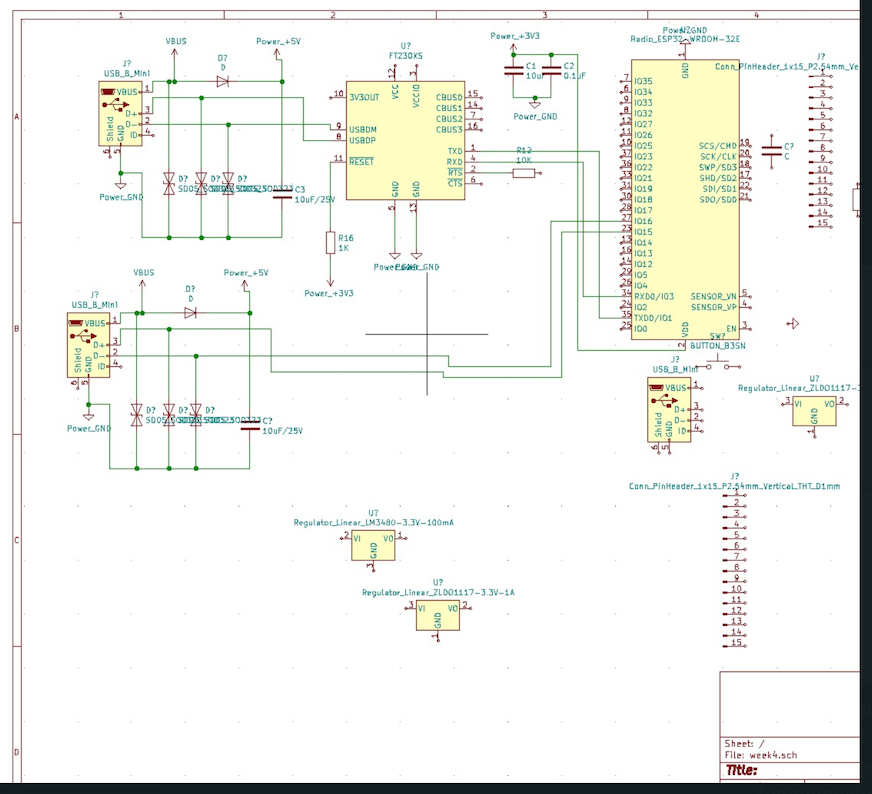
and eventually, after many iterations, this:
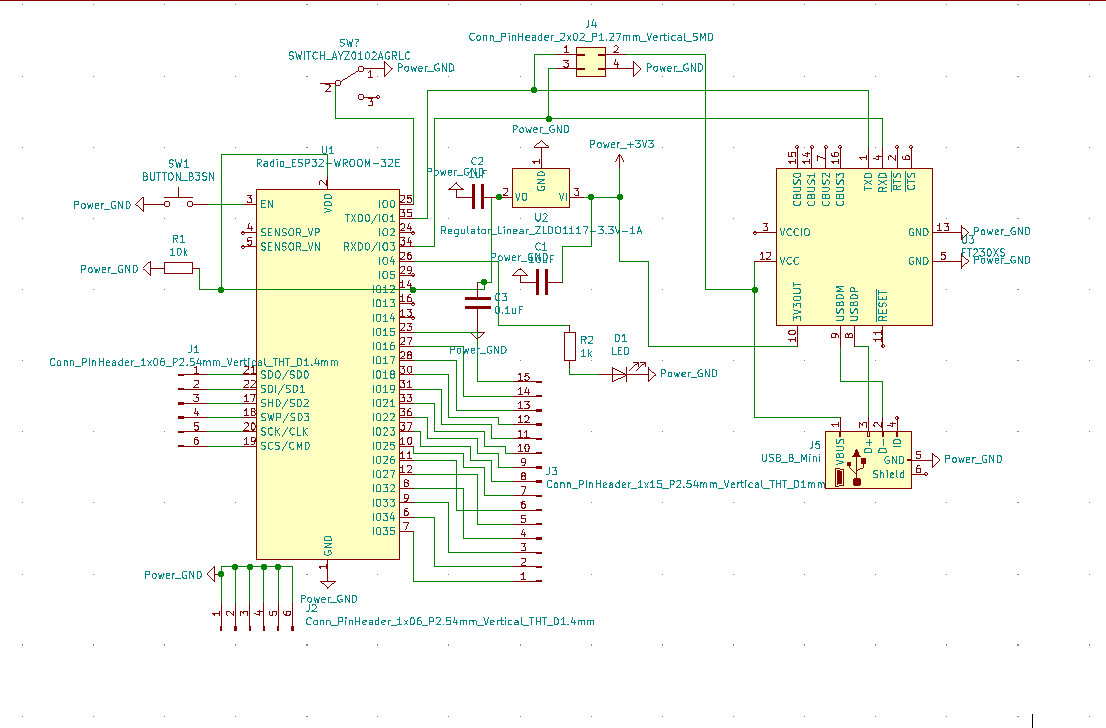
which is pretty much ready to go I THINKKKKK.
adjusting scope/b>
arduino nano more like na-NO
Deciding to hold off on milling until sure about the boards i/o functionality, I decided to first try my this week's goal on an arduino nano (the very same I used for my halloween costume week 6). I followed the instructions on the (super helpful) page Rob created about using capacitor sensing, in order to make a force sensor.
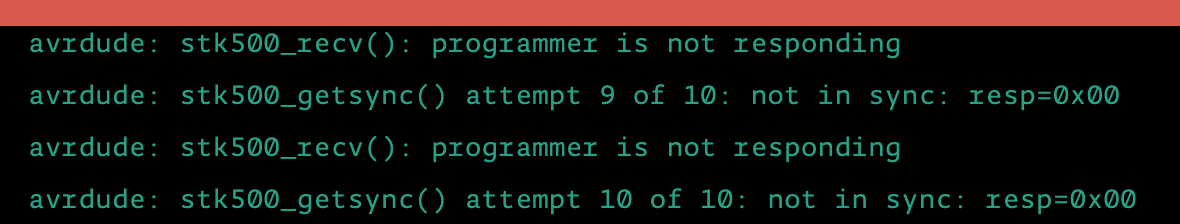
POP
On the first try, no luck with using Arduino web editor (I had previously just been using the arduino in the lab), so I redownloaded it and tried again the next day. As soon as I plugged it in--POP!! A sparks, a nasty smell and smoke flew out of the nano board and my dog, who had just been laying against my lap, sprinted upstairs in record time.
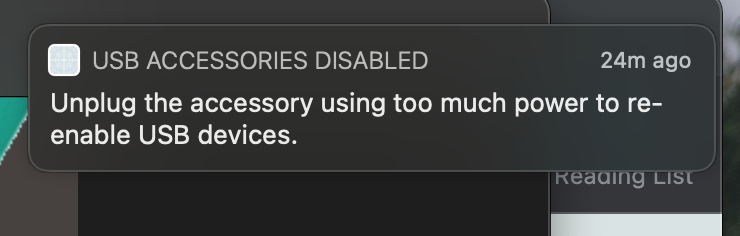
Rob saves the day (again)
dis guy
Rob needs a theme song, something in the realm of "Ghost Busters." When your board just ain't working, who you gonna call? He's the best.
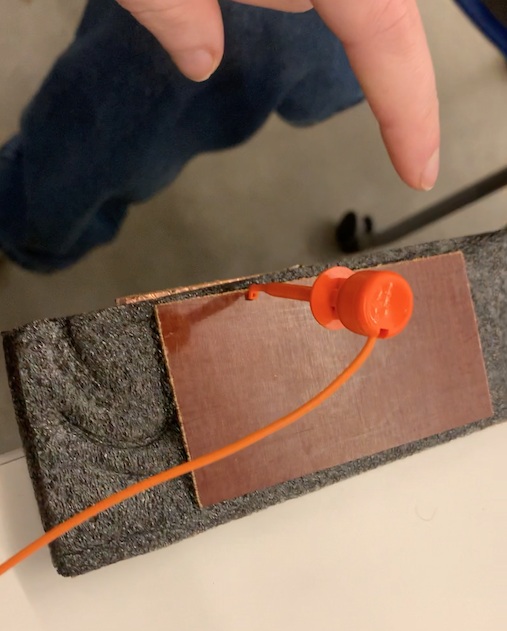
With hero Rob's help figuring out how to use D11s, refering back to this page I forgot about, I got the force sensor to work with one of the D11 boards! Can't say I wasn't feeling emotional after just getting 0s as a reading for most of the evening.
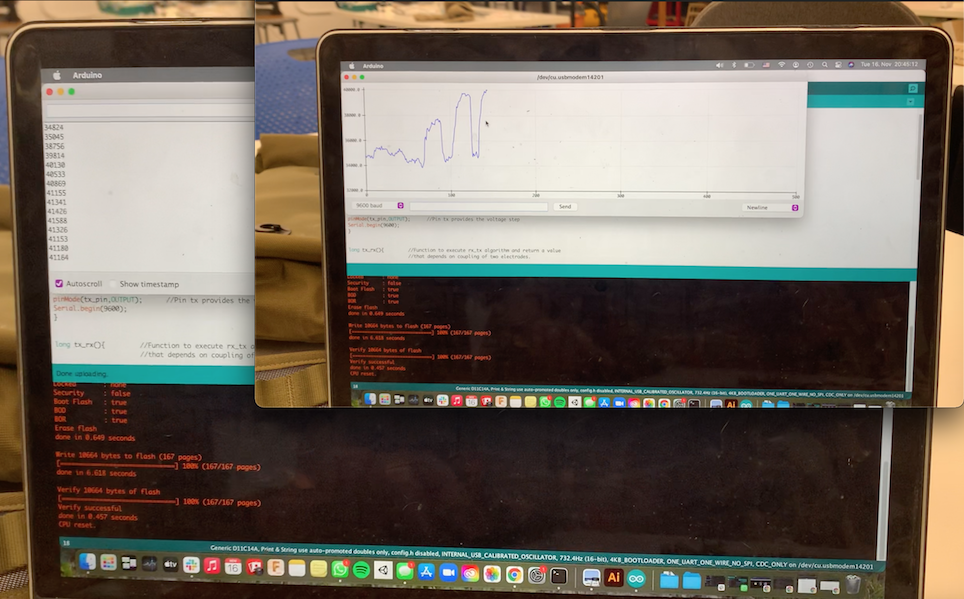
The next steps were to make the board react to this sensor reading > 40000 by setting off a light show on an LED strip, and then try to do this on an ESP something board that I would make. To start, I just wanted to light a single LED.
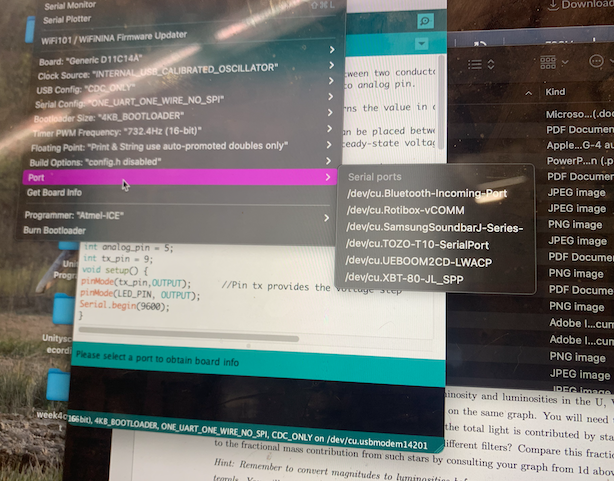
Unfortunately, adding this LED seems to have made my USB port nonexistant. I tried every D11 board I could find, installed easy-drive software to try and force it to be read, tried different cables, nada.
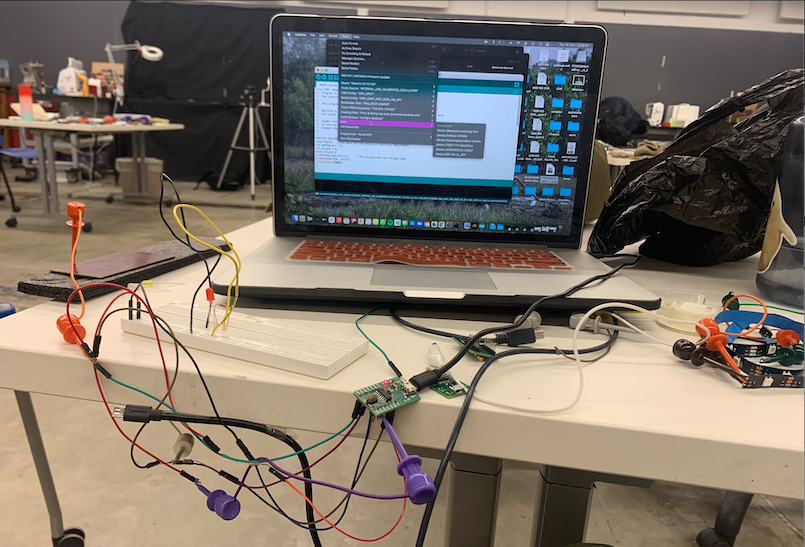
A few hours later, having had little sleep, I realized my time would be better spent trying again Wednesday eve/Thursday morning once I have more time (and more importantly, more access to folks who know this board programming realm better). Putting a cap on it for now but shouldn't take long to catch up once I become enlightened by the all-knowing Harvard Section instructures. For now, here is a pic of me faking it! ; )