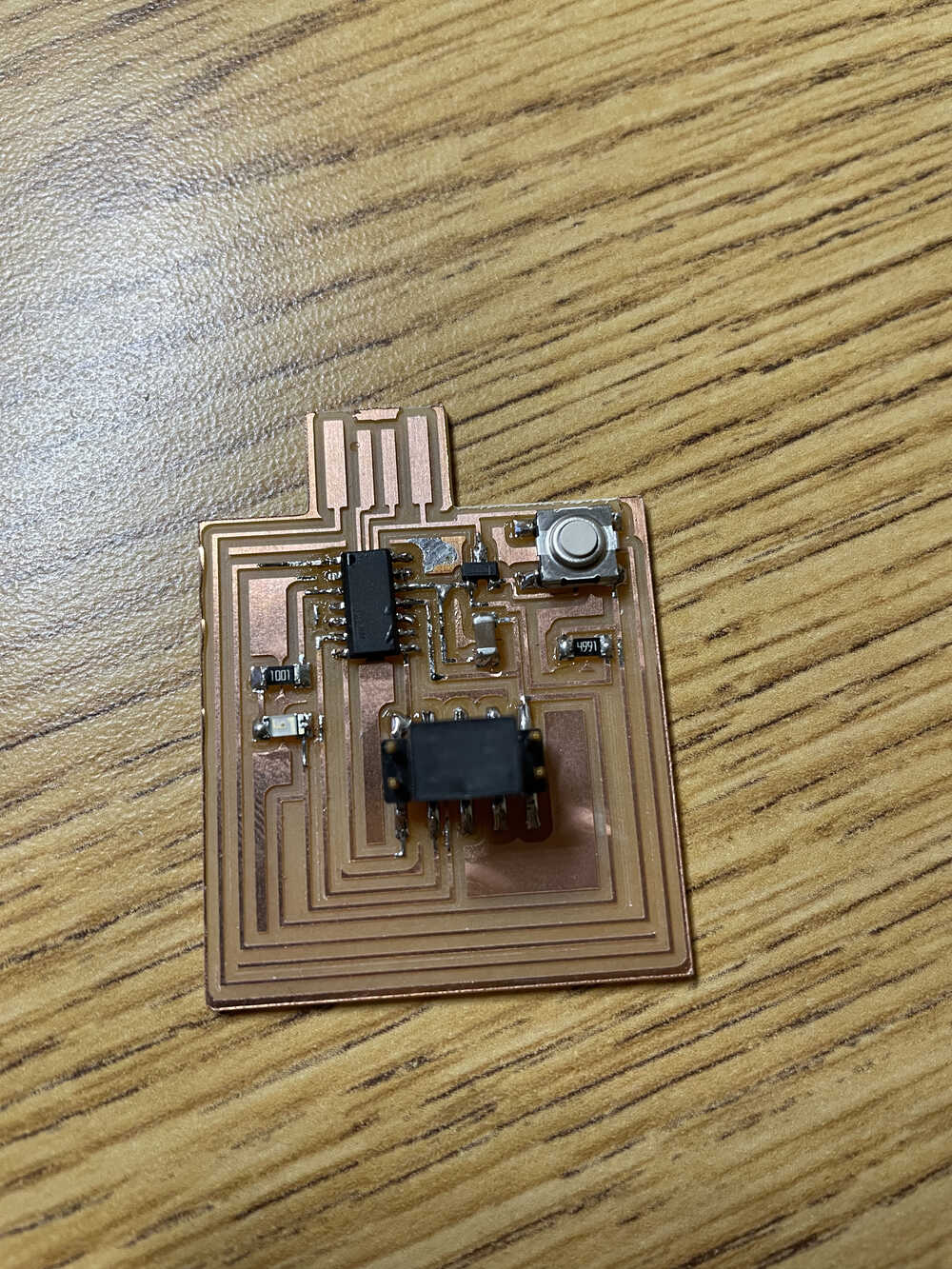Week 5
Electronics Design
This week's assignment: Redraw an echo hello-world board and add a button and LED
This week I learned how to use Eagle to create a microcontroller circuit board. I followed this excellent tutorial
by Jake and created the hello.D11C.echo.1 board with an additional button and LED. The design includes a schematic
and a board. I also read through Anthony's very helpful electronics primer
to learn how to use pullup resistors and current limiting resistors for the button and LED respectively. It was pretty fun to figure out how to draw all the routes so that they didn't intersect.


After designing the board, I milled it. I tried to use the OtherMill this week since I had only used the Roland before, but something was wrong with it so a lot of my traces didn't get milled fully :(
So I went back to the Roland and milled the interior but I screwed it up again when I tried to mill the outline. The black part of the outline exported from Eagle was too thin so the machine couldn't detect it, so I
added a black border to the PNG using Photoshop. But adding the border changes the origin point of the outline, which I didn't realize, so when I milled it the alignment was off.


After I finally got it right, I soldered all the parts on and then it was 11:45 pm so EDS closed :( So I'll test my board later this week!